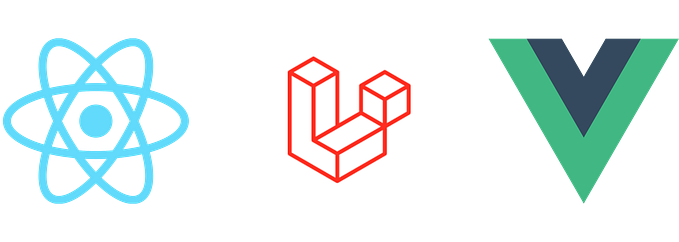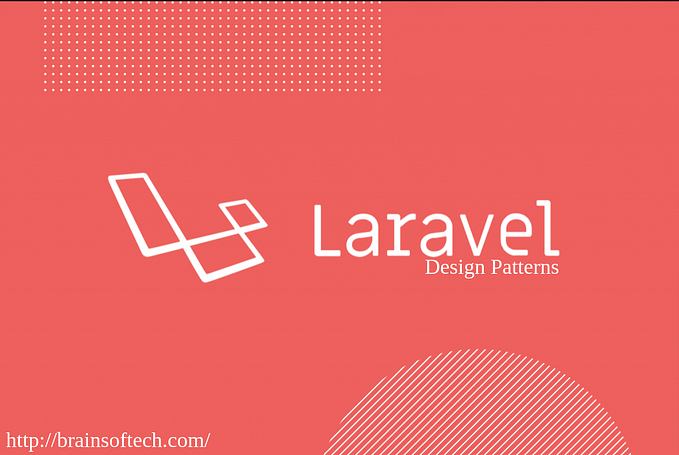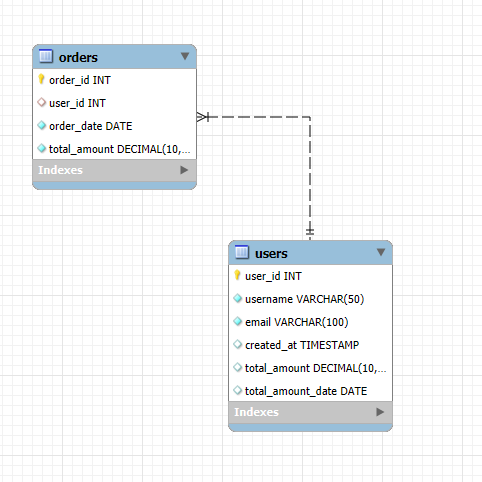Powering Up Your Laravel App with Indexing in Database: A Comprehensive Guide
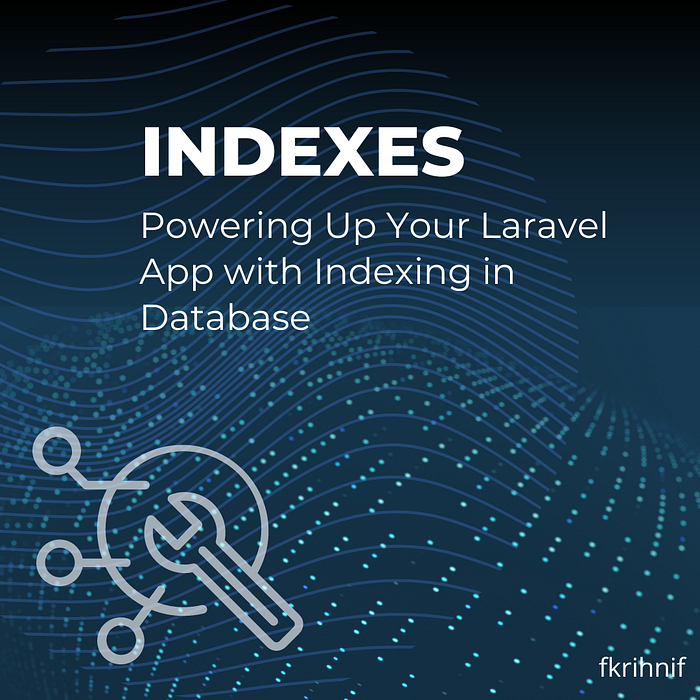
In the world of web development, optimizing database performance is crucial for ensuring the scalability and responsiveness of your application. Laravel, a popular PHP framework, offers various tools and techniques to enhance the performance of your application, and one such powerful tool is indexing in the database. In this article, we’ll explore how you can leverage indexing to supercharge your Laravel application, along with practical examples to illustrate its effectiveness.
Understanding Database Indexing
Before diving into how indexing can benefit your Laravel app, let’s first understand what indexing is. In simple terms, an index is a data structure that improves the speed of data retrieval operations on a database table at the cost of additional writes and storage space. By indexing certain columns in your database tables, you can significantly reduce the time it takes to execute queries, especially when dealing with large datasets.
Benefits of Indexing in Laravel
Implementing indexing in your Laravel application can lead to several benefits:
- Faster Query Performance: Indexing speeds up data retrieval operations, resulting in faster query execution times.
- Improved Scalability: As your application grows and the volume of data increases, indexed tables can handle larger datasets more efficiently.
- Enhanced User Experience: With faster response times, users experience quicker page loads and smoother interactions with your application.
- Reduced Server Load: Optimized database queries consume fewer server resources, allowing your application to handle more concurrent users without sacrificing performance.
Examples of Indexing in Laravel:
Let’s walk through a couple of examples to demonstrate how you can utilize indexing in your Laravel application.
1. Indexing a Foreign Key Column
Consider a scenario where you have a posts table and a comments table, with each comment associated with a specific post through a foreign key column post_id. To improve the performance of queries that retrieve comments for a particular post, you can create an index on the post_id column in the comments table.
Schema::table('comments', function (Blueprint $table) {
$table->index('post_id');
});By indexing the post_id column, queries fetching comments related to a specific post will execute much faster, especially when dealing with a large number of comments.
2. Composite Indexing
Composite indexing involves creating an index on multiple columns. Let’s say you frequently run queries to retrieve posts based on both category_id and published_at columns. You can create a composite index on these columns to optimize such queries.
Schema::table('posts', function (Blueprint $table) {
$table->index(['category_id', 'published_at']);
});With this composite index in place, queries filtering posts by both category and publication date will benefit from improved performance.
When to use indexes?
You should use indexes on any column that is used in a WHERE clause in your Laravel queries. This will help the database to quickly find the rows of data that match your query.
You should also consider using indexes on columns that are frequently sorted or grouped. This will help the database to quickly perform these operations.
Tips for using indexes effectively
Here are a few tips for using indexes effectively in your Laravel applications:
- Create indexes on columns that are used in
WHEREclauses. - Consider creating indexes on columns that are frequently sorted or grouped.
- Avoid creating indexes on columns that are frequently updated.
- Use a database profiler to identify queries that are not using indexes effectively.
Conclusion
Incorporating indexing into your Laravel application’s database design is a powerful strategy for enhancing performance and scalability. By strategically indexing columns that are frequently queried or involved in joins, you can unlock significant performance gains and provide users with a smoother experience. As with any optimization technique, it’s essential to analyze your application’s specific requirements and usage patterns to determine the most effective indexing strategy. With indexing as part of your optimization toolkit, you can ensure that your Laravel application is primed for success in handling growing volumes of data and user traffic.
That’s all from me, I hope this is useful for those of you who are looking for optimize eloquent in laravel. Thank you for you all, see you in the next laravel article, and Let’s build something great together 🤝